Follow these simple steps to get started with ClikDial
Bypass Android security checks (varies by phone):
Install the app and sign in with your mobile number or your gmail id whatever is suitable.
Enable necessary permissions for calling and contacts.
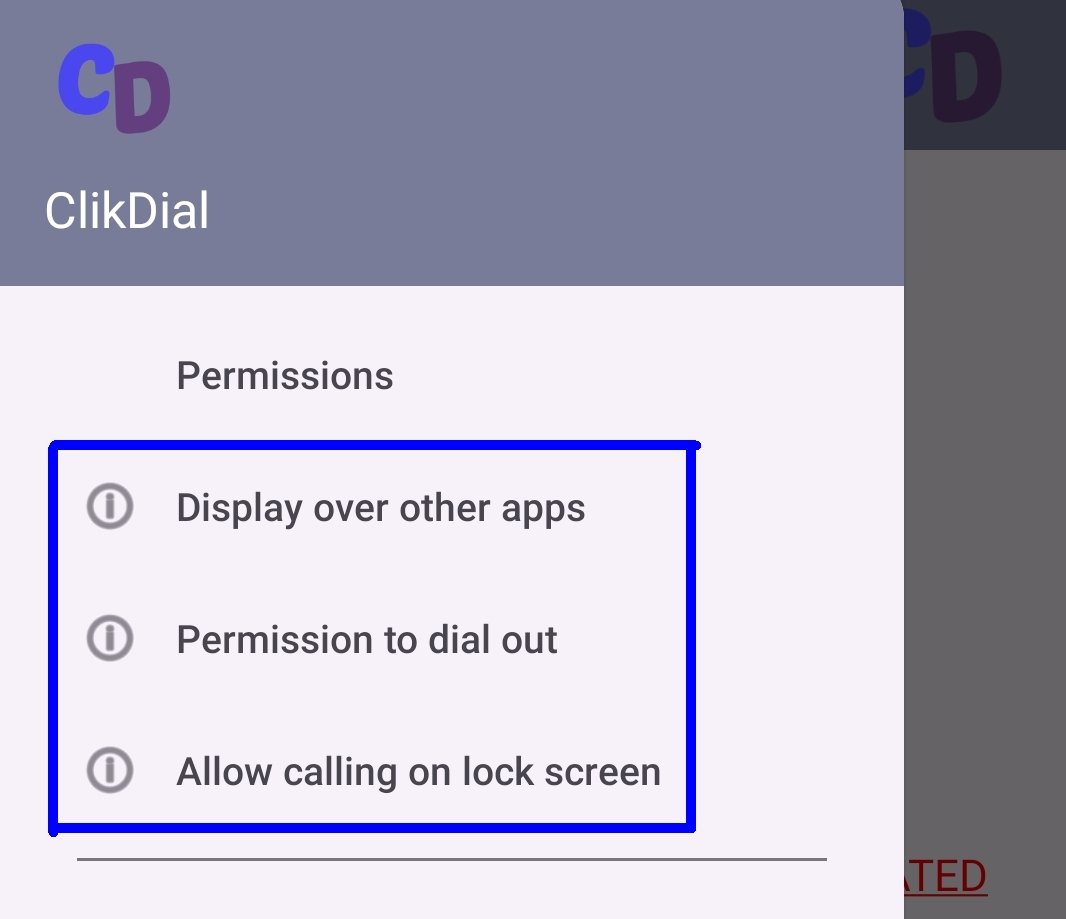
Download the Chrome extension from here OR use the QR code provided. Once downloaded, register on it using the same credentials (mobile number or Gmail verification) as used in the Android app.

Go to ClikDial Web Login and sign in using the same credentials (mobile number or Gmail verification) as used in the Android app.
Access Web Login
Start dialing directly from your browser!
Learn more about ClikDial's security measures and safety features.
Read About Safety